This blog post is about Sensory Percussion version 1 and does not apply to the latest version 2 software included in the EVANS Hybrid Sensory Percussion bundle.
We're very excited to announce the release of Sensory Percussion 1.8, a new version of Sensory Percussion software full of fixes and improvements! Here's what's new:
Full M1 support
Sensory Percussion is now fully compatible with Apple's new M1 processors! That means that if you have an M1 machine, you can run Sensory Percussion without Rosetta and take full advantage of your computing power! This also means the Sensory Percussion Ableton Plugin is now fully compatible with Live 11.1.
Resizeable UI
The Sensory Percussion window is now scalable! No longer are you confined to one window size. You can now use the keyboard shortcut ⌘-+ to make the window larger, ⌘-- to make it smaller and ⌘-0 to reset it back to 100%. Alternatively, you can use the magnifying glass icon on the top menu bar to select the window size as a percentage from 50% to 200%.

We've also added full screen mode, which makes it easier to swipe back and forth between Sensory Percussion and other programs you may have open.
Retina-ready graphics and other updates
We rebuilt the entire UI to be Retina compatible. If yu have a Retina or high-DPI screen, you'll see four times the number of pixels as before. you should find that the text is more readable and icons are clearer than ever!
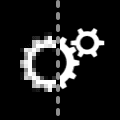
The kit selector panel is now much wider, making the text less crowded, which is great if you have long names for your kits.
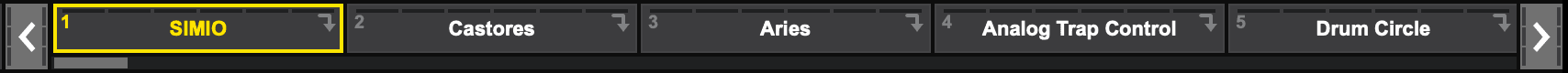
In addition to these UI improvements, the 1.8 update also includes tons of minor bug fixes. To get the update, open Sensory Percussion and follow the update notification prompts, or head to the Sunhouse downloads page. We're super excited to finally get this version out there, so let us know what you think! Happy drumming!
-- The Sunhouse Team
