This blog post is about Sensory Percussion version 1 and does not apply to the latest version 2 software included in the EVANS Hybrid Sensory Percussion bundle.
We're excited to launch the first major update of Sensory Percussion. This release includes some great new features (many of them were top requests!) and some important fixes. Read on to learn about all the new goodies…
SAMPLER IMPROVEMENTS
The sampler has a few nice enhancements: there is now a Velocity I/O panel, and built-in filters!
Velocity I/O
This panel was a top request from users and for good reason, it's really useful! Think of a situation when you want to have a sample play at the same volume no matter how hard you hit the drum. Now you can do that. Or if you only want a sample to play if you hit above or below a certain volume. Now you can do that.
Sampler-level Filters
There are new high-pass and low-pass filters you can use right on the sampler. If you are stacking samplers on a pad (like one sampler for synth sounds and one for percussive sounds), sometimes you might want to have a filter on just one sampler and not the whole pad. This lets you do just that.

CONTROLLER ENHANCEMENTS
This update includes some powerful new features for controllers, letting you control them in new ways and assign them to new places. You'll notice that we rearranged the Controller Tabs a bit. Replacing “Global” we now have a “Kit” tab (for controllers that take audio input on the entire kit) and a new one, “Ext/Auto,” which is where MIDI-in and LFOs now live. If you think of these tabs as the source that drives the controller, it makes sense to have a tab for external sources (MIDI) and automatic sources (LFOs).
Set-level assignments
Controllers can now be made to persist across kits. This is most useful for Kit switching (yes, that's new too), but also for when you want to have the same send controller on all your kits, for example. Just click the “pin” button in the header to pin a controller across all your kits.
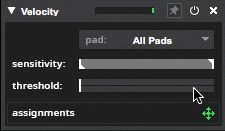
Button assignments
Controllers can now be assigned to buttons! This includes buttons, mutes, solos, etc. The assignment panel now has new options for controlling buttons.

Kit-wide Controllers
You can now create Velocity and Speed controllers that take input from the entire kit. Head over to the new “kit” tab in the controllers panel to do this. How do these work, you ask? Think of these controllers as taking input from the master channel. So the Velocity and speed controllers would react to any drum in the kit.
MIDI-IN
This was a top request from many of you. This update brings MIDI-in control to Sensory Percussion. An obvious use case would be to use a foot pedal to switch kits. But you can assign MIDI controllers to any knob or button in Sensory Percussion.
MIDI-In controllers are super useful and there are currently two types: note on/off and control change. Read more about this feature in the manual here.
A THRESHOLD PANEL WE CAN ALL LOVE
The threshold panel has been refreshed and simplified. You can still do straight thresholding with the red line. Now there is a parameter to adjust for buzzy/resonant drums like loose kicks and floor toms (tighten those guys up!).
CROSS TALK IMPROVEMENTS
Cross talk is better overall in 1.1, there is now also an option for how much cross-talk filtering you want the system to do. Click the “GEAR” button at the top of the screen to get to the settings panel where you can adjust this parameter.

INPUT ROUTING!
This is a small, but oh-so-handy feature. Now you can choose which channel on your interface goes to which channel in Sensory Percussion. Just right-click the input meter in the mixer to change channels.

NEW PRESET KIT
And finally, we're releasing some new preset samples and a kit called SIMIO.
SIMIO is a kit from our yet-to-be-released sound pack Astrologia Sintezilo, or Zodiac Synthesizers. The kit comes with all new earthy additions to the Worldly Sounds pack, such as live recordings of forest rocks, logs and leaves, layered beneath the chordal sounds of a sample synth patch we designed here at Sunhouse.
BUG FIXES
We also squashed some annoying bugs in this release. Here are the main ones.
- Fixed some rare crashes and instabilities
- Reduced CPU load and made everything more efficient throughout the application
- Fixed a CPU estimation bug
- Added a pop-up warning if you try to create a new set, but have unsaved work.
- Fixed an issue where the solo buttons in the mixer behaved weirdly
- The zoom slider in the sample trim window was not working great
That's it! As always, you can read more about all of these changes in the Sensory Percussion Docs and discuss them in the Forum. Please get in touch with us at support@sunhou.se. We love hearing from you!
