This blog post is about Sensory Percussion version 1 and does not apply to the latest version 2 software included in the EVANS Hybrid Sensory Percussion bundle.
Controlling Lights with Sensory Percussion is now a lot easier with the release of 1.7! The introduction of envelope control (sending a shape to any software parameter or even out of the software via MIDI) allows you turn a light on and then off with a hit of a drum. Previously, you would have need to use 3rd party software to generate the envelope. Now it can be done all within Sensory Percussion!
What you'll need
- A Sensory Percussion system, of course!
- A light with DMX control. Different lights have different capabilities, we went with the American DJ 64 LED Pro which lets you control the RED, GREEN, BLUE, DIMMER functions separately.
- A lighting controller hardware & software combo that can convert MIDI from Sensory Percussion to a DMX signal for the light. We used Enttec's DMXIS box and software.
- A DMX cable or cables
Setup
The instructions here are specifically for the gear referenced above, but the principles will be the same for any Sensory->MIDI->DMX->Lights setup! If you'd like to learn more about how DMX works (or stage lighting in general), we recommend checking out the content over on learnstagelighting.com.
- First -- if you haven't already -- you'll need to create an internal bus to send MIDI from Sensory Percussion to DMXIS.
- After that's all set, in the DMXIS software, right click on a fader and select your fixture from the library.
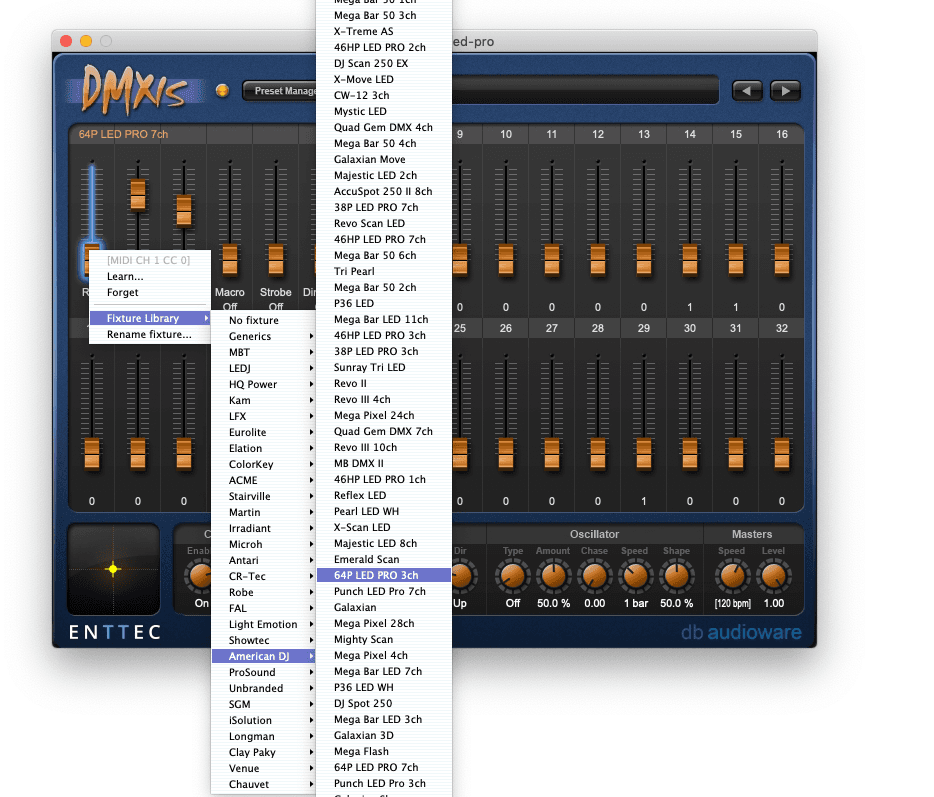
- Assign CC knobs from Sensory Percussion to faders in DMXIS.
- If you haven't already, plugin your DMX to your computer and connect the DMX box to the light. Make sure the light is on and that it is in DMX control mode. On the ADJ 64 LED Pro, that is mode 00.1, which is set on the back of the physical light.

- Map controllers to the CC knobs in Sensory Percussion. We've found that center-to-edge and/or velocity controllers work well on the RGB parameters, and that an envelope controllers works well on the dimmer.
That's it! You're now controlling stage lights with your drumming. Go wild. And make sure to send us videos of your setups!
